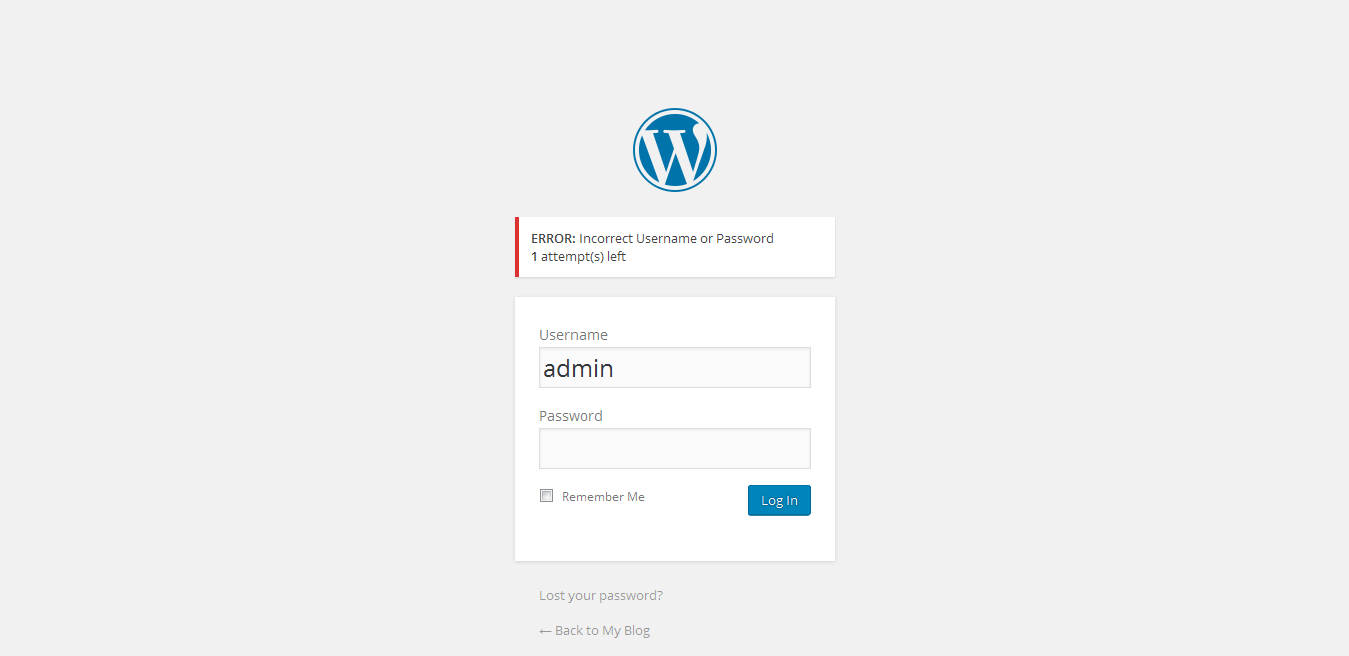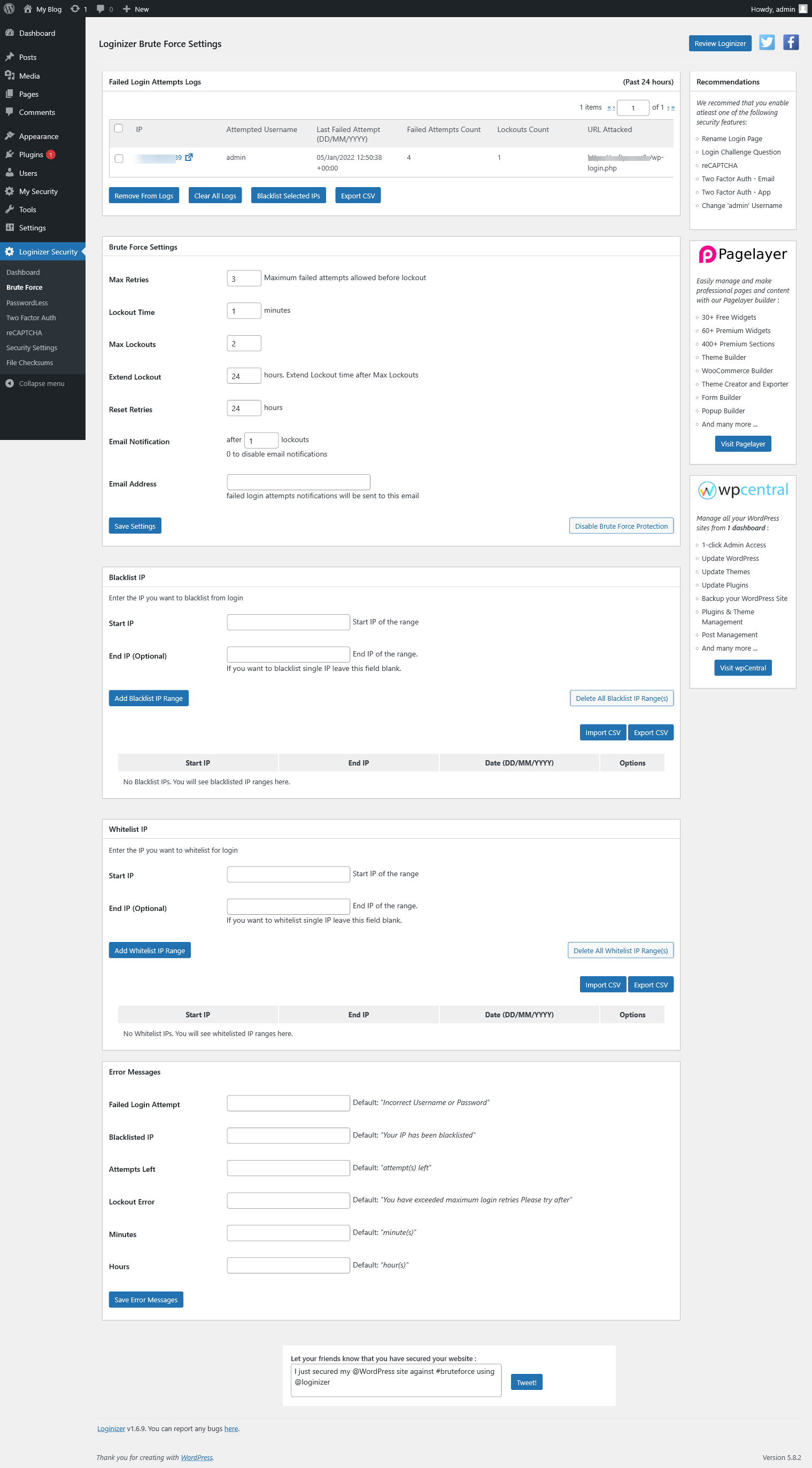WordPress Plugin
How to install the Plugin
Loginizer comes with a Free WordPress plugin which can be installed for instant brute force protection. Just install the plugin and your site is protected from the very first minute.
Screenshots
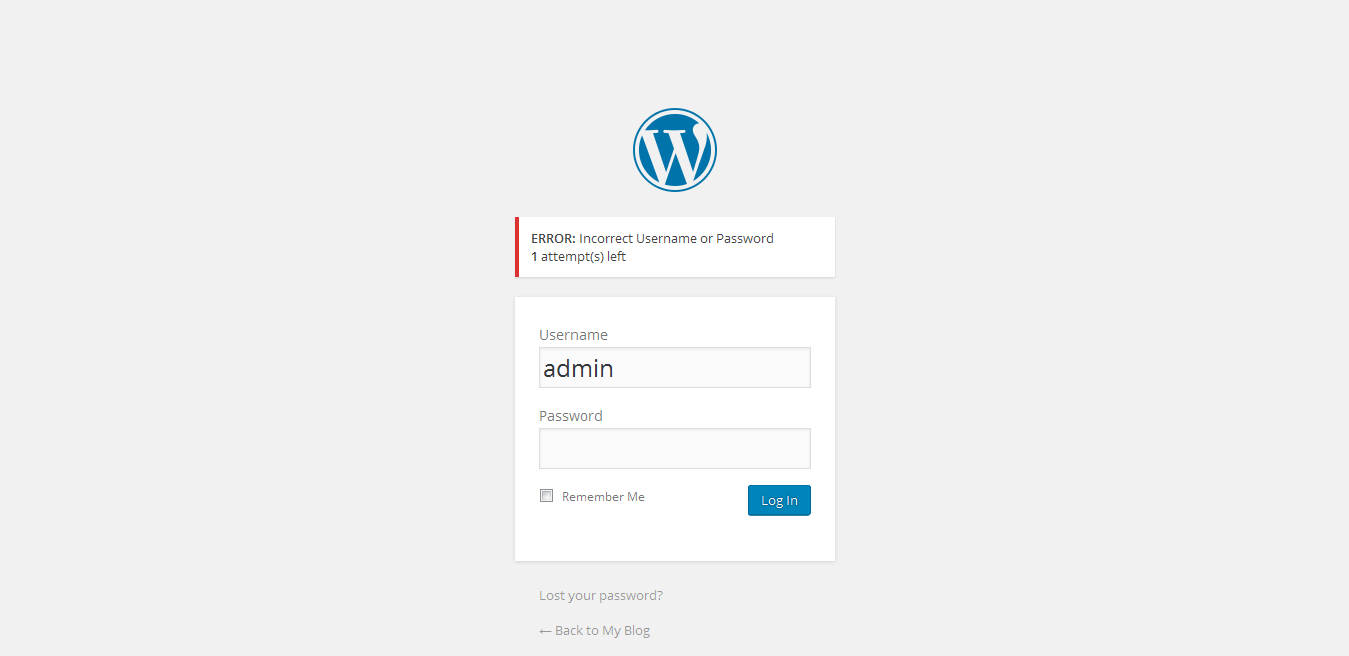
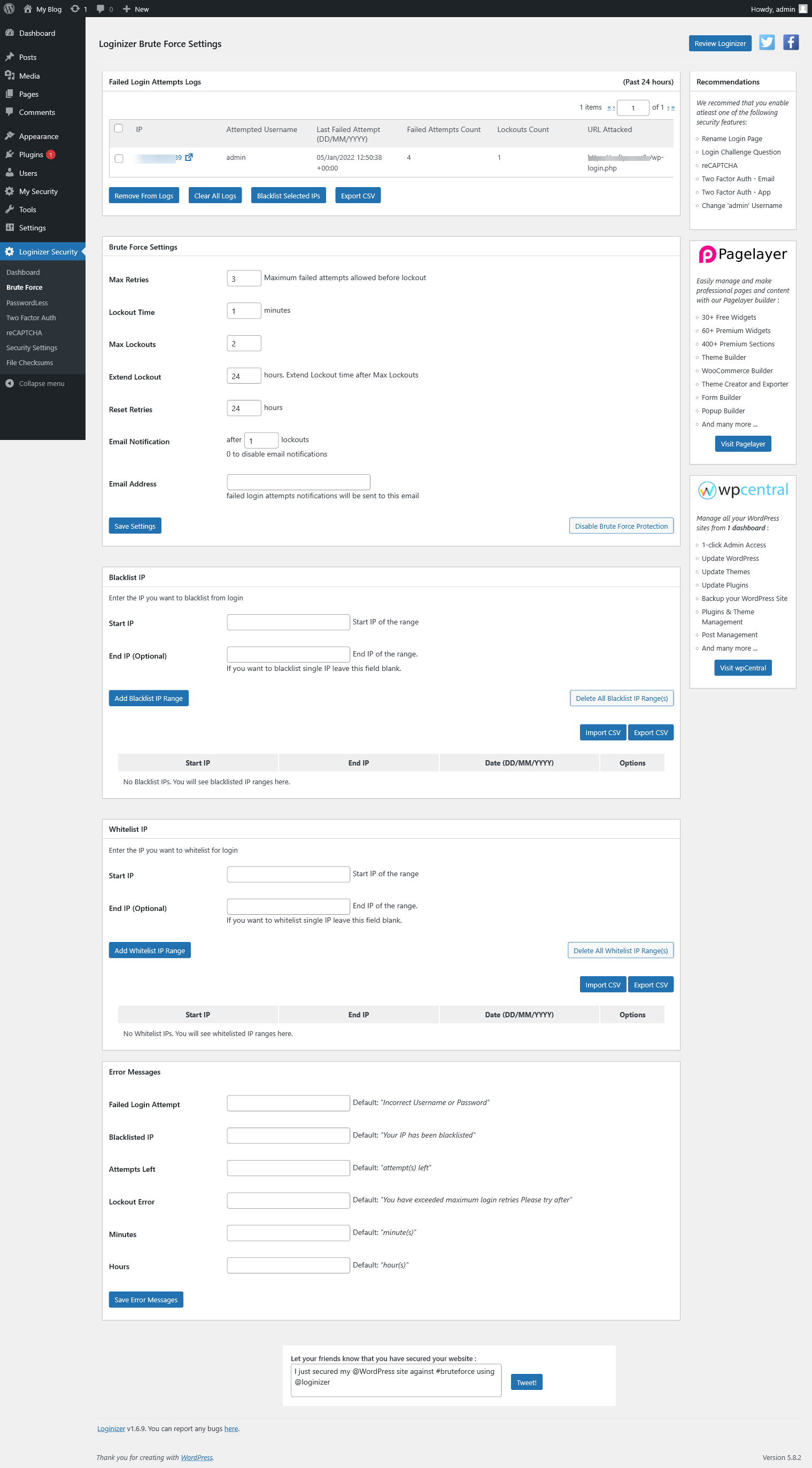
Loginizer comes with a Free WordPress plugin which can be installed for instant brute force protection. Just install the plugin and your site is protected from the very first minute.